Do you want to know the best file manager apps available for Android devices that give you quick access to your files whenever you need them? You’ve come to the right place.
You need to understand that having a good file manager on your smartphone will help you organize your files, name and sort them according to your preference, browse and find your files whenever you need them, etc.
File manager aka file explorer apps saves you the time you’d otherwise spend looking for your files within your phone’s storage space. There are several file manager apps and file browser apps you can download and install to keep your files organized.
Trending: 10 Best Free Call Blocker Apps to Download Today
The Best File Manager Apps For Your Android Smartphones
Although some of these apps are have paid versions, the free variants are pretty much good enough to keep your files within your reach. Some of these file manager apps have features that help store your files on the cloud, bookmark your files, etc. Check out our list of the 10 best file manager apps for android.
1. File Manager+
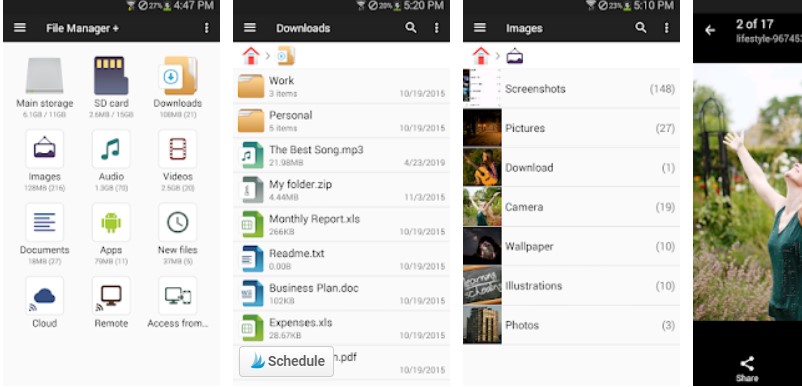
File Manager+ is one of the best file manager apps for android devices and it is completely free. It has a simple and beautiful user interface. The app comes with a tonne of free features that help you organize your files. It supports bookmarking, cloud storage service for Microsoft’s OneDrive, Dropbox, and Drive.
File Manager+ includes support for plugins like FTP and NAS. The app has an easy-to-use and quick-access home screen style which helps you have fast access to your important files like frequently used documents, media files, downloads, etc.
2. Total Commander File Manager
Total Commander file manager is a powerful file managing tool. Its desktop version has been in use for years. The developers have created a free Android version that provides great features for android users. Some of the features include: cloud storage service, bookmarking, filename sorting, root functions, directory history, multi-user, easy-to-use media player and plugins support for LAN and FTP.
It also comes with a text editor which makes jotting down ideas fast and easy. The app is available on Google PlayStore. Another good reason why you should download and install this file manager is that it has no adverts and in-app purchases.
3. Amaze File Manager
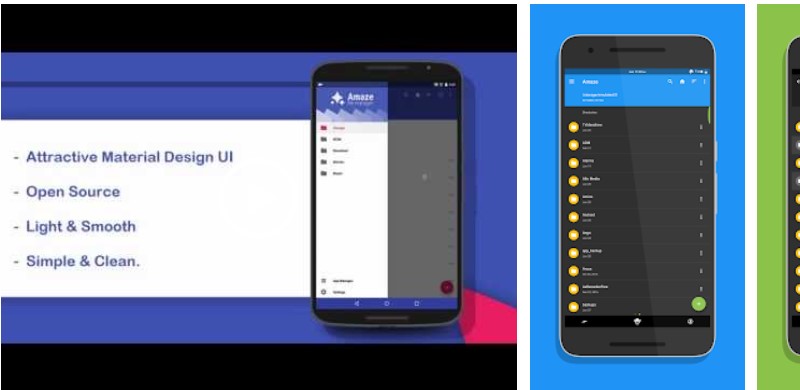
Amaze File Manager is another file manager app you can easily download and install on your android smartphone. Although it is an open-source and free app, it has some cool features that help keep your files organized. When you download and install the app from Google PlayStore, you’ll be truly amazed at the functionality of the app.
The app includes features like zip file support, root explorer, and app manager. It supports FTP plugin, Material Design, and SMB functions. Files are organized either in the list or grid view. There are shortcuts to frequently used folders, media files, bookmarked files, and internal storage. The downside side of the Amaze file manager is that it doesn’t have cloud storage capacity.
4. Files Go ( Now Files by Google)
Files Go is a Google-owned file manager app that organizes your files. The app has features that show you how frequently you use your files and offer you the option of either deleting them and or storing them on the cloud. Files Go assist you in clearing your cache and freeing up space on your phone storage to download awesome android games on your phone The app backup feature which helps you recover lost files.
5. Simple File Manager
As its name implies, The simple file manager app is one of the best file manager apps we’ve tested. This app was created by the team at Simple mobile tools, creators of one of the best gallery apps for Android we’ve ever seen as well, so it was a no brainier that the file manager app they create will make sense. The simple file manager is lightweight and easy to use, find your files faster, enjoy the clean interface and added bonus, this app is ad-free. This app comes highly recommended, it also has a pro version you can buy to support the developers, it’s cheap.
6. MiXplorer Silver
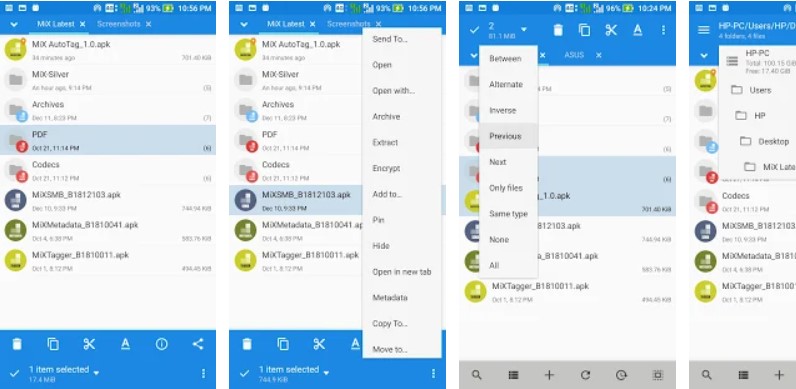
MiXplorer Silver is a paid file manager app that offers you premium features that you can’t get on some file browser apps. It costs $4.79 to access these premium features and tools.
These include a built-in media player, an HTML image viewer, MIX archiver, metadata editor, and tagger. The app supports PDF reader, EPub, and MobiPlacket. You can store files on the cloud and easily recover them when you lose the files on your smartphone.
7. Astro File Manager
Astro file manager is next on the list of our 10 best file manager apps for android. The app is free and has an in-built app manager. It features both cloud storage and local file management. Astro file manager also doubles as a file browser. You can quickly search for files through the shortcuts on your home screen. It supports file extraction and compression. Download and install the app on the Google platform.
8. X-plore File Manager

The X-plore file manager is designed to offer users a double-pane file manager interface. Although the interface of the app isn’t appealing, it does a great job of keeping your files organized, copying, and pasting between folders, zip files creation and unpacking, etc. The file also comes with a built-in editor and media viewer.
9. Root Explorer
Root Explorer file manager is a versatile file management tool that offers uninterrupted root access to organize your files and phone storage as you please at a cost of $3.99. The app includes features like support for ZIP, RAR, TAR file archivers, an APK binary XML viewer, a SQL database, an in-built app manager, and a text editor. You can store some of your files on the cloud to improve the functionality of your smartphone.
Read this: 6 ways to make your Android phone charge faster
10. ASUS File Manager
Although the ASUS file manager was initially created for the company’s ZenPhone, it has become a popular choice among Android smartphone users. The app provides users with premium features to keep their files organized and ready for use at any time. It provides support for cloud storage service, Wi-Fi, ZIP, LAN, and SMB sharing. The app has no in-app purchases too.
11. Solid Explorer

Solid Explorer is a file manager app that supports cloud storage service on Google Drive, Dropbox, and SkyDrive.
You can store your files on these platforms and recover them whenever you need them. The app is compatible with archived files formats like RAR, ZIP, and TAR. The updated version of the app supports Android TV and ChromeOS for a price of $1.99.
Related read: 7 Best Free Offline Music Player Apps For Android

