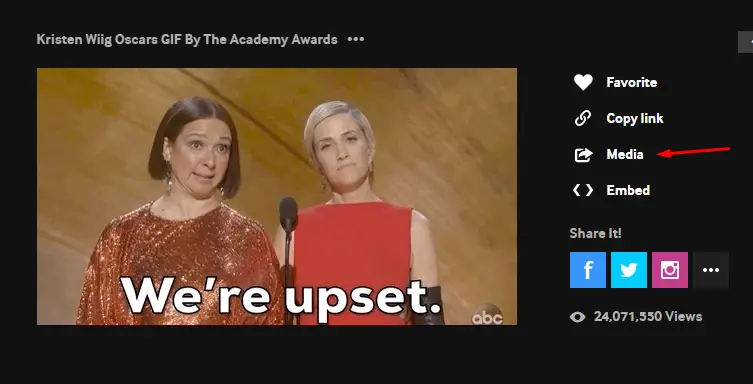Giphy is probably the largest online repository of gifs.
You’ll find all kinds of memes and gifs of all genres on Giphy. While the platform is easy to use and so are the available gifs, downloading them from Giphy so you can share them as they are on a platform like WhatsApp could be a bit tricky.
Normally you can view the gif images on your smartphone or computer browser and you have a couple of options to share them with others.
These instructions are right beside the gif you’re trying to download, on desktop view and most likely below on the mobile view. Apart from the Favorite option for logged in users, You could copy the link to the gif and share with others, click on the share media icon or embed it on your website, you know?
Like we’re doing with this epic gif coined from the Oscars ceremony.
Website owners would understand this in an instant but if you’re just trying to download gifs on Giphy onto your device then this simple guide will help you sort this out.
How to Download Giphy Gifs
It is very easy.
First, you want to click on the share on social media button as pointed on the screenshot below, that should pop up a few link options, we’ll go for the first option, copy the full link ending with .gif and paste in a new tab on your browser.
Then right-click and save image as like you’ll do every other image you see on the internet and want to save to your device.
Alternatively, on chrome, mobile phone, when you’re on the gif page, all you need do is long-press the gif till an option to download the gif or sometimes called a video pops up, hit it and the gif should be saved to your device immediately.
Then from there you can share wherever you want or simply look at it when you’re offline on your device, it’s that easy.
Follow us on Facebook @DroidRant for simple tutorials like these. Visit our homepage to discover a huge array of the latest articles we’ve published recently published to inform and solve your tech needs.