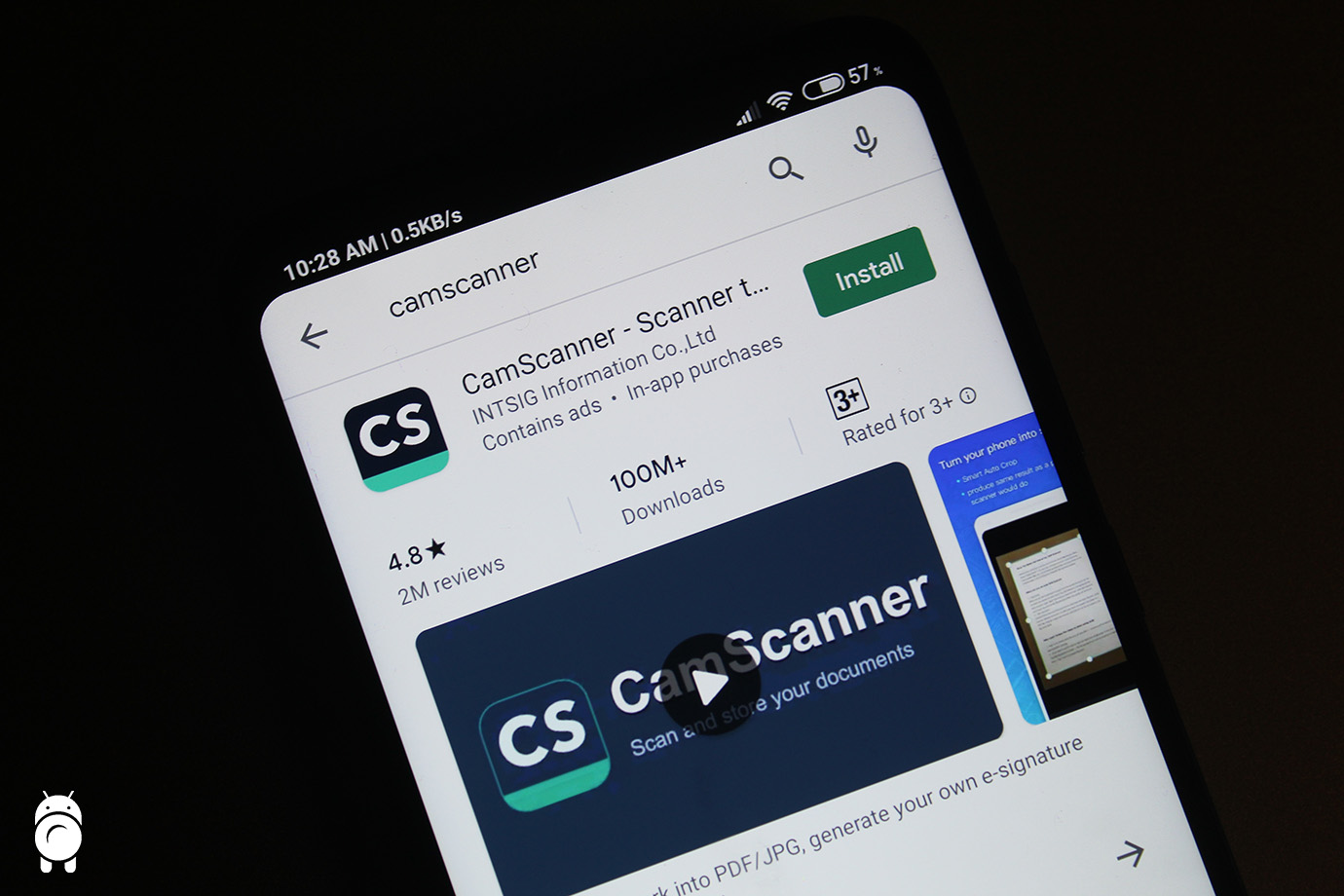There are many reasons why you need photo scanner apps on your phone. One of them is to be able to convert hard copies of memories you’ve had to soft copies so you can carry them everywhere you go or even store them on the cloud.
Memories are indeed very precious. They always remind us how lovely our past looks were. Gone are the days when people took photos, like real photos with the big ‘ol DSLRs or point and shoot cameras and everyone has an old album full of those photos and we love being nostalgic to those old memories.
Those were the days without smartphones when the photographs were printed on the paper. Unfortunately, papers are prone to destruction and most of the photographs damaged as time passed.
Thanks to the digital era and invention of smartphones. Now, we can keep a digital copy of our old photographs using the best photo scanner apps. They are the tools that help you convert old photos into digital photos easily.
It doesn’t stop there and they can be helpful in terms of converting documents as well. The list covers 10 best photo scanner apps for Android that you could install for free. Each of the following apps has unique and useful aspects to help you scan photos using an Andriod smartphone/tablet.
Also read: Top 10 Movie Apps For Android Like Showbox
1. Google PhotoScan
Google Photoscan App will stop at nothing than to suit your photograph digitizing needs fast and easy. The simplicity of the interface makes it more user-friendly. It scans photos such manner that the dreaded glare is practically avoided.
All you need do is to position your photo within the frame of the coverage before tapping the shutter button. When the four white dots appear, just move the smartphone camera lens to allow the center reticle matches with each of the dots one by one. Do you know what Photoscan does? It takes five snapshots and merges them as one image and you will have the perspective perfectly corrected and the glare removed.
You can also view each scanned photo, adjust edges, rotate as it automatically saved to your gallery at a tap of the button.
2. CamScanner
CamScanner is a popular and ideal app for scanning and storing the documents in your mobile devices. However, documents scanned in CamScanner can be shared in PDF or JPEG format as email attachments and even can be shared through document links. The app is also versatile in the area of supporting cloud storage services like Dropbox, Google Drive, etc.
Camscanner has both a free and premium version. You are limited to 10 collaborators per document and the items you can do have watermarks on it while the paid version can be used to upgrade the functions and also to customize the watercolors. Subscription for the premium functions of the app could be monthly or yearly.
Camscanner is also available on IOS.
3. Photomyne
Photomyne is a nice scanning App that can scan multiple photographs at once. You have two options to scan your photos, it’s either you scan your multiple photos through your photo album or your place them on a platform and scan through them. Whichever way you choose to scan your photo, you will always have them scanned with Photomyne.
With Photomyne App, Your photos are automatically saved into albums and you can always enhance your photo with various filters. Though the Android version of this app is free you have to make in-app purchases to unlock certain functions or features.
4. Helmut Film Scanner
Helmut Film Scanner can help you convert those physical old film negatives into digitized photographs without any hardware.
The App takes you through the simplified processes of capturing, cropping, enhancing, saving photographs created from those negatives. You can also share them as well, because it applies to white negatives, color negatives and positives too.
Helmut Film Scanner gives you the best result as long as you ensure a bright and uniform light source to help retain the best color correctness while scanning the film.
5. Tiny Scanner
Tiny Scanner allows you to scan photos, documents, reports, etc as images. These images can be seen in grayscale, color or even black & white.
There are amazing features embedded in this app. You have access to a quick search, document password security, contrast levels, folders for naming and organizing of scans, and lots more. These scanned images can be stored and shared on google drive, Dropbox, Box and can also be shared via various mediums like email and fax.
The App has a speedy scanning system, besides most people don’t like seeing apps popping up while using apps. Don’t border about the ads, the in-app purchase can remove the apps.
6. Turboscan
Turboscan can be used to scan photographs, whiteboards, receipts and so on. The app is robust, reliable and speedy in its scanning processes. You will enjoy high-quality scanning and the scanned results can be saved and shared as JPEG or PDF files.
Turboscan has amazing features which include the proprietary scanning mode that gives you clearer scans irrespective of the low light availability. It is also good at detecting and correcting edges, removing shadows from the documents.
You are free to rotate the image, control colors and also crop to your taste. However, the free version gives you access to scanning and sharing documents of up to three multipage but you will enjoy fuller access when you have the in-app purchases.
7. Office Lens
Office Lens is a great choice to make especially if you are looking for an extraordinary resolution scan. The App allows you to choose the camera’s scanning resolution to your best maximum desire, unlike other scanning apps.
This app is just simple and user-friendly to the core; you don’t have many settings to adjust, the rotating/cropping function is manual. You will just have your scans 2-3 times sharper than those done by other apps.
Furthermore, the color accuracy is superb especially with sufficient lightning and you can also use other photo editors to fine-tune or adjust photographs scanned by this app easily.
8. Shoebox
THIS SERVICE HAS BEEN DISCONNECTED.
Shoebox is a popular app that scans photos beautifully. With its edge and perspective technology, you will have a really pretty look on your scanned document, just like other apps on the list. The app allows you to add and edit photograph location, caption, time, date and you can even tag your friends and relatives on it.
Your photos can easily be saved in your smartphone gallery, besides the app gives you unlimited storage free via Ancestry.com, such that you can save lots of photos as you want. for scanning.
9. Photo Editor
Do you know you can bring in life to your old paper photos? This is what Photo Editor does to your photo and also gives you easy access to them on your mobile device. It is a user-friendly app that enables you to scan your documents in just one-tap, besides you can scan multiple photos at a go.
It makes it easy for you to adjust the photo frame, add/edit date and filters, then you can share your olden looks to your social media network.
However, feel free to save your photo in the album or gallery of your device and the premium package will offer you more unlimited space. The photo editor has a pretty feature that offers multiple fonts, with text added to give the story behind the pictures, various filters, photo rotation, the option to move photos from one album to another and lots more.
10. Pic Scanner
Paid app, something for the IOS users.
Pic Scanner is an amazing android photo scanning app that can scan multiple photographs. The features of detecting, cropping and saving various photos are all available in the app. You can also rotate, enhance, crop your scanned photos to your pretty taste, including adding effects and captions. However, the free version of the app limits you to a certain number of storage and share.
To have access to unlimited scans and export them, you will have to get the full version through in-app purchase.
The above list of photo scanner apps for Andriod will just allow you to turn your mobile device into a very portable scanning device. With this, you can just create archives of photos and scroll through old photographs at your comfort. It is indeed a great way of satisfying the nostalgia of old moments.